Process for admin users to enable access for other employees
Only admin users for a contracted company have the ability to invite other users. Users with those permissions can go to the User Management page, click the Invite New User button then proceed to fill out the necessary information.
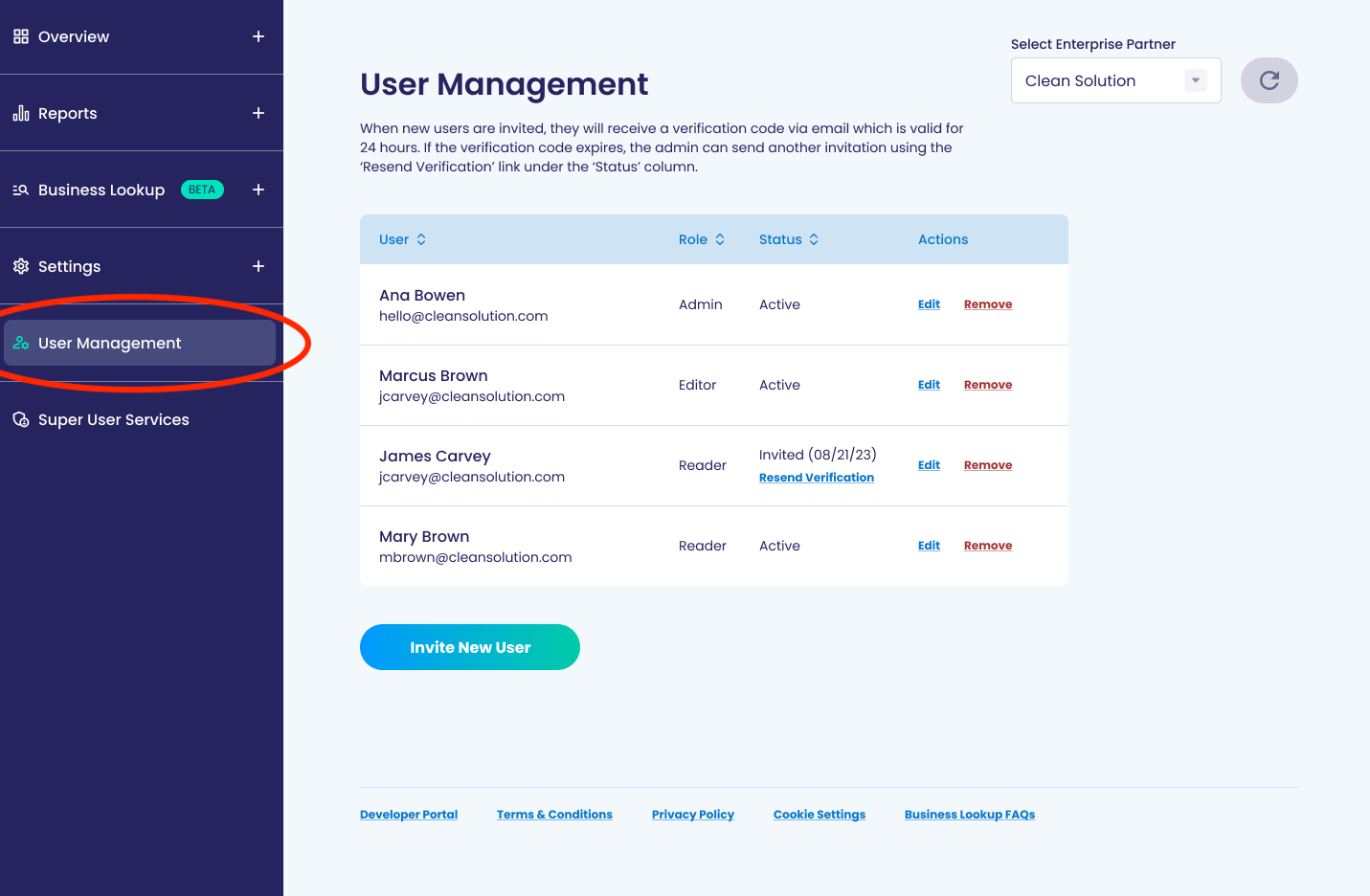
The invite will be sent to the person’s email. At any time, an admin user can remove or edit the roles of other users from their company. The User Management screens are not visible to users with Editor or Reader permissions.
